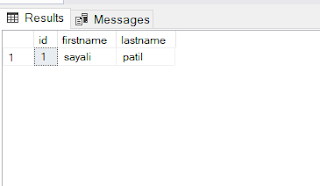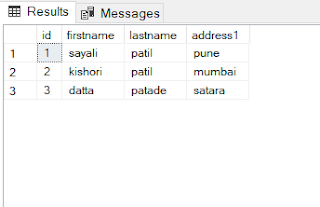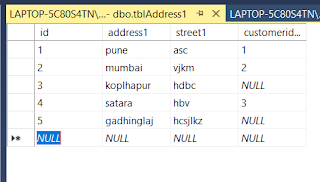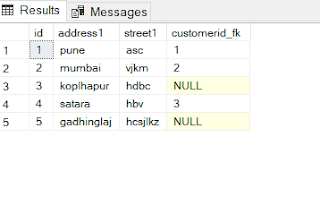In this blog, we are going to understand the installation steps of SQL server and SSMS.
SQL Server :
- Structured Query Language (SQL) is a programming language used to manage relational databases system developed by Microsoft.
- It is an application that stores the database data and executes the SQL commands and queries to manipulate the relational database.
- You can download SQL server 2019 version from here download
- Their are some editions in SQL :
- Developer : This edition used in development, non-production and test systems. Microsoft made this edition free.
- Express : This edition used in development and production on desktop. Also for web and small applications. This is free for some period of time.
Installation steps :
1. Run the installed application from download.
2. Select custom option and allow application to download and install all packages. Also specify path where you are going to download application.
3. After this you see new page as SQL server installation center choose installation from menu.
4. Now choose the "New SQL server stand-alone installation".
5. Choose the edition "Developer" then accept the license terms.
6. Click on the windows update radio button and check the windows firewall setting also for successful installation.
7. Choose features you need and specify instance.
8. Click on all next button and lastly finish the installation by clicking install and close.
SSMS installation :
- SSMS is used to access, configure, manage and develop all components of SQL Server.
- SQL Server Management Studio Express is a management tool that provides a graphic interface for working with SQL Server database servers.
- You can download SSMS from here download
- You can also download SSMS from SQL Server, in installation when you click on SQL server management tools it shows the supported SSMS version to download.
- After downloading, choose the directory and install.
- After installation finished you need to restart.